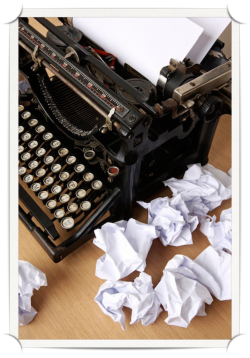 Don’t you just hate it every time you are set to write an article and you end up spending 5 hours just looking at an empty screen without any outcome? Guess what! It happens to all of us! I can’t tell you how many hours I have wasted on just thinking about what to come up with next. It’s called writer’s block, and it happens to everybody.
Don’t you just hate it every time you are set to write an article and you end up spending 5 hours just looking at an empty screen without any outcome? Guess what! It happens to all of us! I can’t tell you how many hours I have wasted on just thinking about what to come up with next. It’s called writer’s block, and it happens to everybody.
Apart from the 1,000 different ways to deal with it, like running, cooking, sleeping, taking a shower, reading a book etc., I’ve found a simple and surefire way to help you not only come up with new article ideas instantly, but also help you at least double your site’s traffic.
Beat writer’s block by looking at your site’s stats!
You might think, “Won’t that make me procrastinate even more?” That’s why I tried to make you stop looking at your site’s stats in one of my previous posts; but if you’re in real procrastination trouble, traffic statistics can become an invaluable tool for you to get things done.
I’ll assume you already have Google Analytics or any other traffic reporting script that helps you understand where your visitors come from. If you don’t, sign up for it; it’s an essential tool.
Getting over writer’s block Step-by-Step guide:
Log in to your Google Analytics account, go to the search engine traffic, and select to see all the different keyword results. Then select to see the top 250 rows. Copy those to a spreadsheet or a text editor.
Now you can easily see what keywords bring you the most traffic. If your blog or website is still small, fear not! Even having keywords at your top 250 that are searched only once, that’s more than enough! (If you don’t have 250 keyword variations that people searched for and came to your site with, and at the same time, you have posted more than 3o posts, contact me! You may be doing something wrong and I most probably will be able to help you.)
Now start crossing out the keywords that have no meaning at all. To further explain, when I do this for this site, I will remove vague keywords like “image”, “projects”, references to my name, etc. I will also remove expressions that have no interest for my blog like “you shouldn’t leave”, “the things that people shouldn’t do” etc. Most probably by now, I’m left with 150 keywords.
Now comes the grouping. I will try to eliminate search queries that are very close to each other. For example the keywords “pagerank back to zero”, “pagerank go to 0” and “pagerank went to zero” will become one.
Try not to group keywords too much. For example, it’s one thing to have a keyword like “pagerank went back to zero” and another query “how to raise my pagerank”. The one is about a penalty that a site got, and the other one is for link building.
You should now have about 30 to 40 keywords. Next step is query rank on Google. For a keyword to bring you visits you should rank somewhere at least at the top 100. Log out from your Google account (being logged in affects the ranks you see for your site) and start searching the position for each one of your keywords. A much faster and better way to do that is to use Seo Book’s Rank Checker plugin for Firefox (it’s free) and do this automatically. It will save you a lot of time!
After doing that, you will have a small table like the one below.
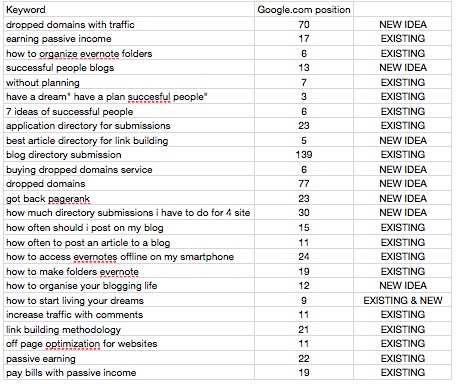
From the image above we can see all the top keyword groups, ranking in Google and if this keyword ranks because of an article I wrote in the past or just because Google thought that my page was relevant to that keyword.
This analysis will take you one hour at most, but will give you the following amazing benefits:
1) Help you discover keyword phrases for articles you’ve written that you had no idea you should add. The best example I can think of is the Evernote article I wrote a few months ago. While this article ranks highly for its main keywords, many visitors came with the search term “how to make folders evernote”. Looking at my article again, I found out that even if the word “folder” is mentioned just once, the keyword was ranking at position 19 and receiving quite good traffic. Why? Search a bit more; I’ve found out that for the iOS devices, making a folder in Evernote is not quite straightforward and that’s why people were searching for it. Therefore, with just one paragraph and screenshot on how to do it, I will be able to receive many more visits for an article I’ve written in the past. Increasing traffic from old posts by spending almost no time at all? Check!
2) This analysis will pinpoint which of your older articles already rank at Google and bring you traffic, but with a little bit of promotion could perform 10 times better. For example, the keyword how often should I post on my blog, ranks at position 15 and brings me quite a good amount of visits. Imagine how many times more visitors I would be able to get if I was ranked in page one! Therefore, one or two more links will help it rank to the first page and by spending only 5 minutes. I will be able to bring many more visitors to my site. Multiply traffic by helping your keywords rank? Check!
3) This is the most important one of all and while the above points will help you find some small tasks to do when you have some time available, this one will find amazing article ideas for your site. Writing if an idea is for an already existing article or a completely new idea for one, will help you find at least 20 titles for articles in just 5 minutes. For example, the keyword “dropped domains with traffic” can become an amazing article on where and how to find expired domains that still receive traffic; the keyword “successful people blogs” will become a great mashup post of the blogs that successful business people have. The last keyword ranked because I have a post on the 7 Traits of successful people, this new idea for a mashup post will help me write something new and at the same time focus on the new-found keyword and be able to rank much better because the new post is exactly what users searched for.
After doing it you’ll find yourself overwhelmed by the amount of new ideas for articles you’ve just found and at the same time your writer’s block will be a thing of the past! I found 14 new posts I can write, 23 posts I can bring some more links to make the keywords rank better and 12 posts that will get a very good increase in ranking by just adding a paragraph.
How about you?



Again Thanks Angelos for your great post once again.. I too was thinking of ways to avoid the writer block in me..
Hope with the help of GA’s stats, we will be able rejuvenate ourselves and generate new Ideas..
Thank you Jackson! When you do your keyword analysis please do post your results. How many new post ideas did you have?
Cheers!
sweet post! that actually made a lot of sense. cheers on your writing dude and the new theme, things are looking good!! hope to see you soon!
Thank you Lydia! Hope it helped you even a bit in order to find ways to write more :)
Will do! Just need to sort some stuff together and I’ll call you ;)